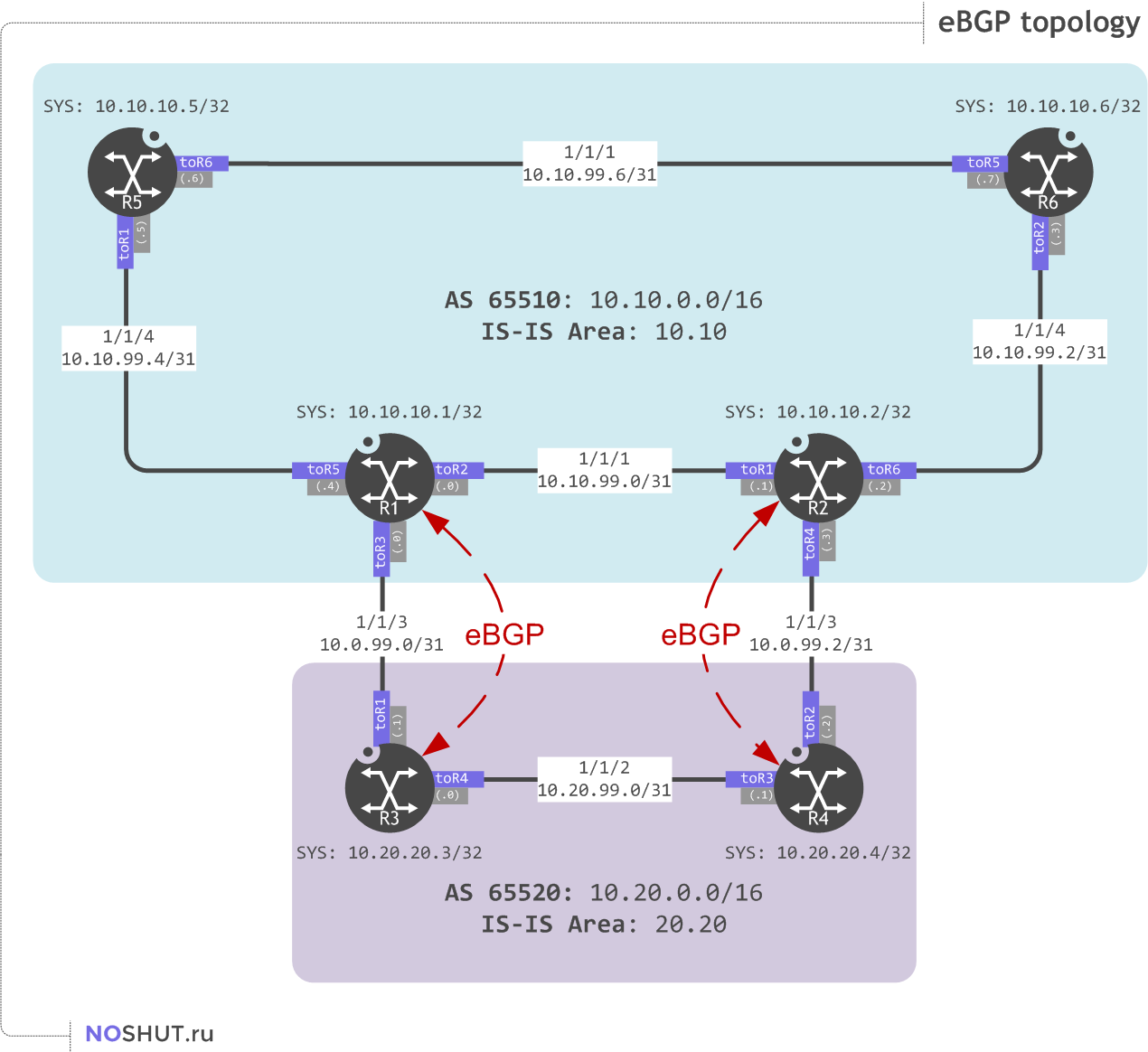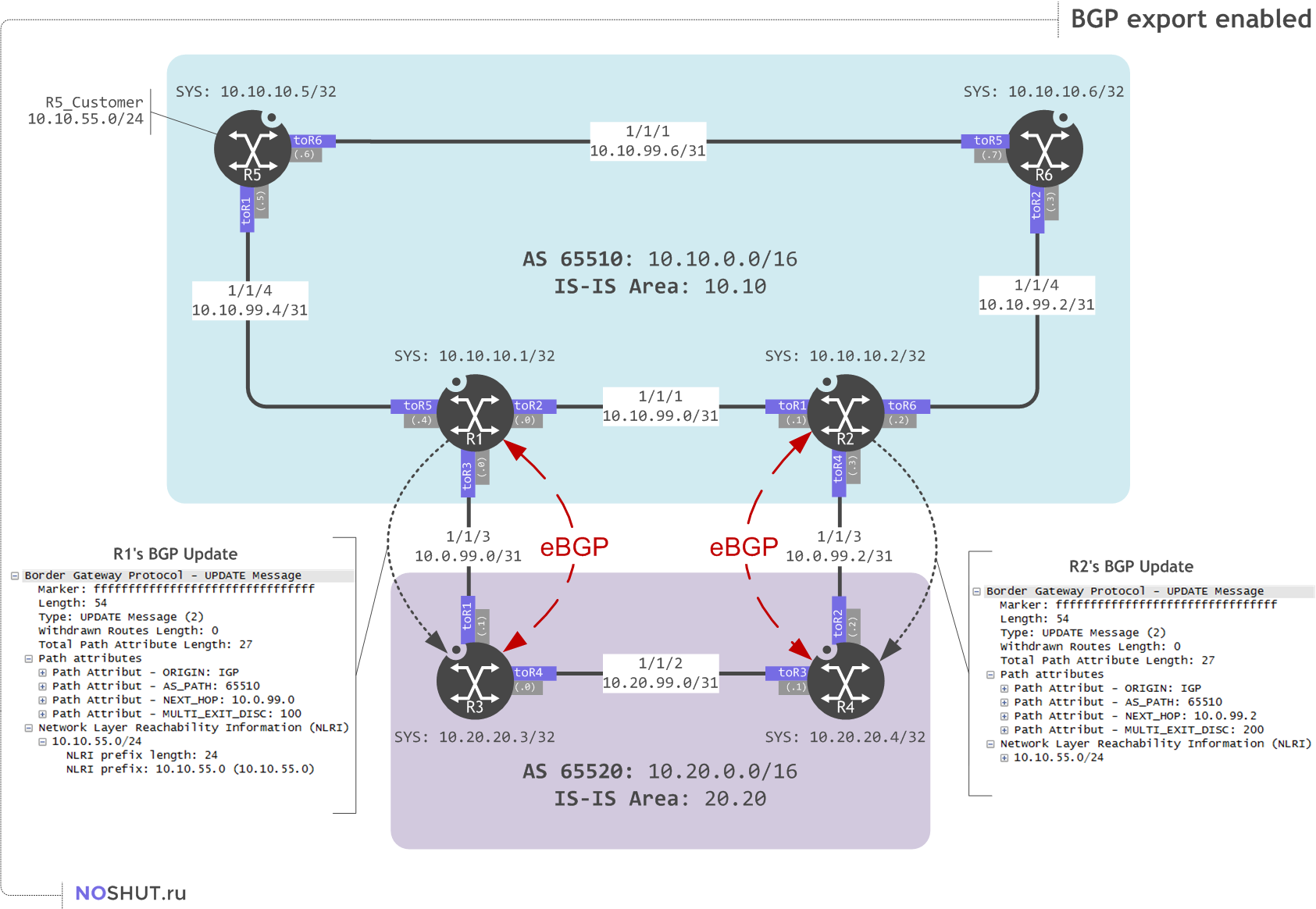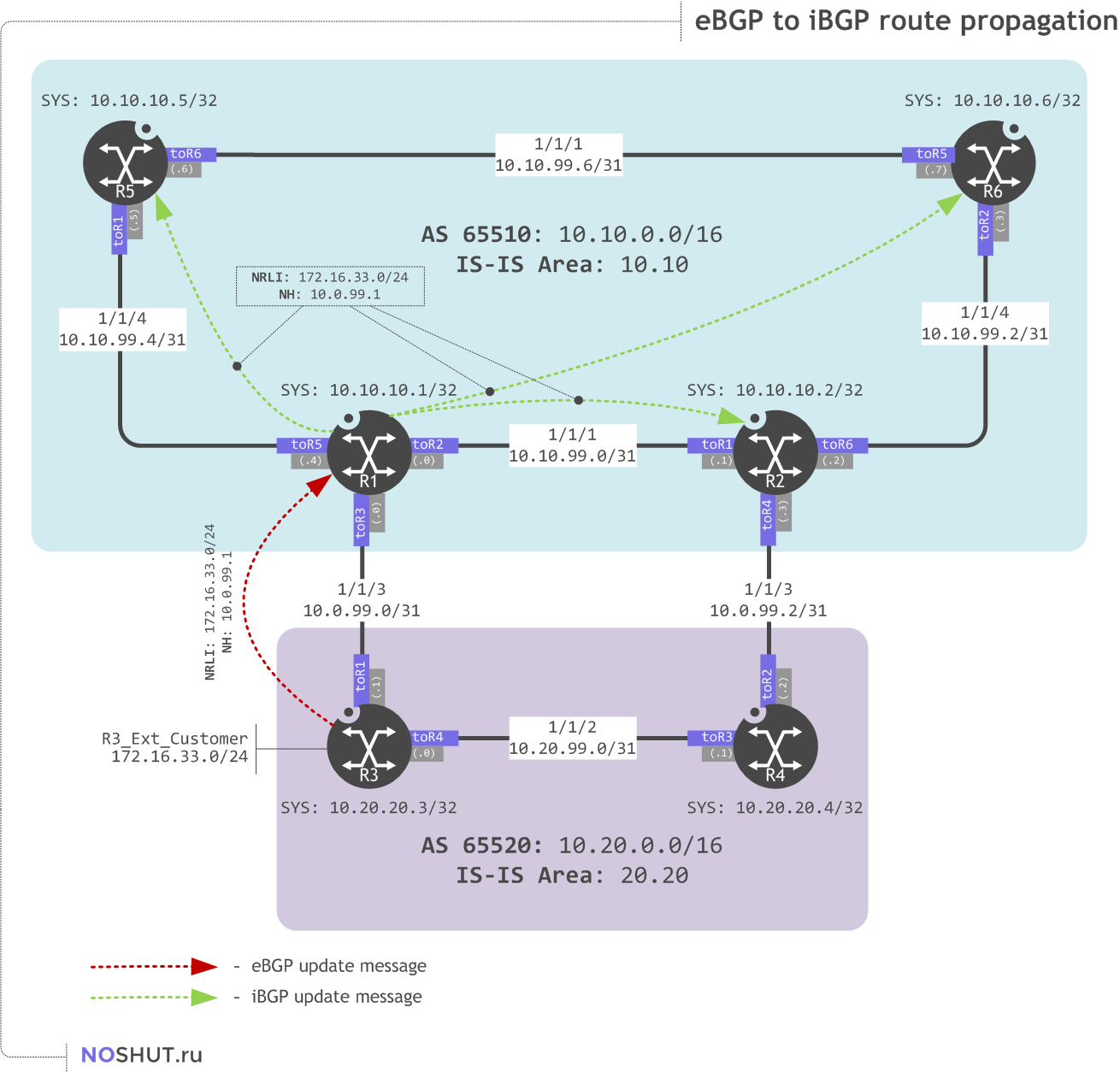Nokia (Alcatel-Lucent) BGP configuration tutorial. Part 1 - basic eBGP, iBGP#
There is no way I would leave you without covering configuration steps for one of the most versatile, scalable and robust internet protocols also known as BGP. And here it is - BGP configuration guide for Nokia (Alcatel-Lucent) Service Routers.
As with the OSPF configuration tutorial I will cover the configuration process for various BGP scenarios along with the verification and troubleshooting steps bundled with colorful figures, detailed code snippets and useful remarks.
BGP is so huge that I had no other option but to write about it in several parts:
- Part 1 - basic eBGP and iBGP configuration
- Part 2 - BGP policies. Community
Part 1 is dedicated to basic eBGP/iBGP configuration. We will practice with common BGP configuration procedures at first, then learn how to export routes into BGP process and prevent unnecessary route reflection by means of split-horizon over eBGP links.
Next we go over iBGP configuration to spread the eBGP learned routes across the Autonomous Systems. I will explain the necessity of having a full-mesh iBGP topology and the use of the next-hop-self command for iBGP peers.
It's a perfect time to configure some BGP, right?
Common BGP configuration steps#
Despite what type of BGP (Internal or External) you are going to configure there are some basic steps we are about to discuss. Address planning, IGP configuration, router-id selection, autonomous-system number setting, peer groups and neighbor configuration - all of these task are common to each and every BGP configuration routine.
IGP and addressing#
BGP completely relies on IGP (or static routes) when resolving nexthop address received in BGP updates from its peers. This means that prior to BGP configuration you should have IGP up and running. During this session I will refer to this base topology:
A few words about the address plan and key pieces of this diagram: a BGP peering will take place between the two Autonomous Systems (hereinafter AS) 65510 and 65520.
AS 65510 utilizes 10.10.0.0/16 network for local link addresses, system interfaces of its routers and customers-assigned networks, whereas AS 65520 uses 10.20.0.0/16 for the same purposes. Address plan details could be found at the Legend section of the "base topology" figure.
We will be working with the two customers networks:
R5_Customer - 10.10.55.0/24in AS 65510R3_Ext_Customer - 172.16.33.0/24in AS 65520
As to Interior Gateway Protocol - I chose IS-IS, though you can choose an IGP protocol of your choice - it wont be any different. IS-IS configuration for this tutorial is super straightforward, system and network interfaces are participating in IS-IS process within the relevant ASes (except interfaces between R1-R3, R2-R4 as they are connecting different AS's and we will run BGP there). Inter-router links are all point-to-point type.
IS-IS configuration section for reference:
R1 (AS 65510):
*A:R1>config>router>isis# info
----------------------------------------------
level-capability level-1
area-id 10.10
reference-bandwidth 100000000
level 1
wide-metrics-only
exit
level 2
wide-metrics-only
exit
interface "system"
no shutdown
exit
interface "toR2"
interface-type point-to-point
no shutdown
exit
interface "toR5"
interface-type point-to-point
no shutdown
exit
no shutdown
----------------------------------------------
## IS-IS database for 65510 consists of LSP from every router in this AS
*A:R1>config>router>isis# show router isis database
===============================================================================
Router Base ISIS Instance 0 Database
===============================================================================
LSP ID Sequence Checksum Lifetime Attributes
-------------------------------------------------------------------------------
Displaying Level 1 database
-------------------------------------------------------------------------------
R1.00-00 0xd 0x7740 1182 L1
R2.00-00 0xb 0x7ad1 812 L1
R5.00-00 0xc 0x8dfd 817 L1
R6.00-00 0xb 0xe8a5 842 L1
Level (1) LSP Count : 4
Displaying Level 2 database
-------------------------------------------------------------------------------
Level (2) LSP Count : 0
===============================================================================
## Check if we have a route to every router's system address within AS
*A:R1# show router route-table 10.10.10.0/24 longer
===============================================================================
Route Table (Router: Base)
===============================================================================
Dest Prefix[Flags] Type Proto Age Pref
Next Hop[Interface Name] Metric
-------------------------------------------------------------------------------
10.10.10.1/32 Local Local 02h12m52s 0
system 0
10.10.10.2/32 Remote ISIS 02h12m24s 15
10.10.99.1 100
10.10.10.5/32 Remote ISIS 02h12m25s 15
10.10.99.5 100
10.10.10.6/32 Remote ISIS 02h12m22s 15
10.10.99.1 200
-------------------------------------------------------------------------------
No. of Routes: 4
R3 (AS 65520):
A:R3>config>router>isis# info
----------------------------------------------
level-capability level-1
area-id 20.20
reference-bandwidth 100000000
level 1
wide-metrics-only
exit
level 2
wide-metrics-only
exit
interface "system"
no shutdown
exit
interface "toR4"
interface-type point-to-point
no shutdown
exit
no shutdown
----------------------------------------------
## AS 65520 consists of two routers R3 and R4, that is why we see only two LSP here
A:R3>config>router>isis# show router isis database
===============================================================================
Router Base ISIS Instance 0 Database
===============================================================================
LSP ID Sequence Checksum Lifetime Attributes
-------------------------------------------------------------------------------
Displaying Level 1 database
-------------------------------------------------------------------------------
R3.00-00 0xc 0x8dc2 1160 L1
R4.00-00 0xa 0xfe4e 639 L1
Level (1) LSP Count : 2
Displaying Level 2 database
-------------------------------------------------------------------------------
Level (2) LSP Count : 0
===============================================================================
Configuring Router ID and Autonomous System number#
Once IGP is configured its time to configure a common entity for almost every routing protocol - Router ID. For BGP there is more than one place to configure the Router ID. Here is the Router ID selection process sorted by a priority:
- Router ID is configured in BGP global context with the command
configure router bgp router-id <ip-address> - Router ID is configured globally for a router with the command
configure router router-id <ip-address> - Router ID is inherited from
systemIP-address.
Important thing to remember is that if no router-id nor system interface is configured - BGP will not start. Since we have the system interface configured for every router we don't need to specify the router-id explicitly.
AS number can be configured either globally for a router configure router autonomous-system <autonomous-system> or for a specified peer group with the local-as command. We will stick to the first option and configure our AS numbers globally for a router:
A:R3# configure router autonomous-system 65520
*A:R3>config>router# info
#--------------------------------------------------
echo "IP Configuration"
#--------------------------------------------------
interface "system"
address 10.20.20.3/32
no shutdown
exit
interface "toR1"
address 10.0.99.1/31
port 1/1/3
no shutdown
exit
interface "toR4"
address 10.20.99.0/31
port 1/1/2
no shutdown
exit
autonomous-system 65520
#--------------------------------------------------
Starting eBGP#
Common parameters are now configured and we can jump to eBGP peers configuration. Recall that we have two routers within AS 65510 (R1 and R2) which will have eBGP peering sessions with R3 and R3 within AS 65520 accordingly. Thus we should configure eBGP peering between the pairs R1-R3, R2-R4.
Nokia BGP configuration policy requires you to configure at least one peer group to make BGP peering happen. Peer groups are logical containers for BGP peers that share common parameters. Every BGP neighbor you add should find its place in any of the BGP peer groups, in other words - peer groups are mandatory in SROS.
I will guide you through basic eBGP configuration between R1 and R3. R2 and R4 configuration will be just the same.
R1:
## entering BGP configuration context
*A:R1# configure router bgp
## creating group eBGP
*A:R1>config>router>bgp$ group "eBGP"
## specifying AS Number for AS we would want to peer to (which is 65520)
## for eBGP peer-as should differ from local AS
## for iBGP peer-as should match local AS Number
*A:R1>config>router>bgp>group$ peer-as 65520
## setting IP address of the remote router in AS 65520
*A:R1>config>router>bgp>group$ neighbor 10.0.99.1
## specify local-address for eBGP peer
*A:R1>config>router>bgp>group>neighbor# local-address 10.0.99.0
## Viewing resulting configuration
*A:R1>config>router>bgp>group>neighbor$ back
*A:R1>config>router>bgp>group$ back
*A:R1>config>router>bgp$ info
----------------------------------------------
group "eBGP"
peer-as 65520
neighbor 10.0.99.1
local-address 10.0.99.0
exit
exit
no shutdown
----------------------------------------------```
R3:
## all the comments are the same as for R1
*A:R3# configure router bgp
*A:R3>config>router>bgp$ group "eBGP"
*A:R3>config>router>bgp>group$ peer-as 65510
*A:R3>config>router>bgp>group$ neighbor 10.0.99.0
A:R3>config>router>bgp>group>neighbor$ local-address 10.0.99.1
*A:R3>config>router>bgp>group>neighbor$ back
*A:R3>config>router>bgp>group$ back
*A:R3>config>router>bgp$ info
----------------------------------------------
group "eBGP"
peer-as 65510
neighbor 10.0.99.0
local-address 10.0.99.1
exit
exit
no shutdown
----------------------------------------------
As simple as that, eBGP in its simplest form has been configured in 5 lines. Pay additional attention to local-address command. It is a common practice to specify a link IP address for an eBGP peer, otherwise SROS router will try to establish TCP session from its system IP address and will fail.
To verify the established eBGP peering use the show router bgp summary command (another way is to use show router bgp neighbor <neighbor-ip-address>)
A:R1# show router bgp summary
===============================================================================
BGP Router ID:10.10.10.1 AS:65510 Local AS:65510
===============================================================================
BGP Admin State : Up BGP Oper State : Up
Total Peer Groups : 1 Total Peers : 1
Total BGP Paths : 7 Total Path Memory : 1260
Total IPv4 Remote Rts : 0 Total IPv4 Rem. Active Rts : 0
Total McIPv4 Remote Rts : 0 Total McIPv4 Rem. Active Rts: 0
Total McIPv6 Remote Rts : 0 Total McIPv6 Rem. Active Rts: 0
Total IPv6 Remote Rts : 0 Total IPv6 Rem. Active Rts : 0
Total IPv4 Backup Rts : 0 Total IPv6 Backup Rts : 0
Total Supressed Rts : 0 Total Hist. Rts : 0
Total Decay Rts : 0
Total VPN Peer Groups : 0 Total VPN Peers : 0
Total VPN Local Rts : 0
Total VPN-IPv4 Rem. Rts : 0 Total VPN-IPv4 Rem. Act. Rts: 0
Total VPN-IPv6 Rem. Rts : 0 Total VPN-IPv6 Rem. Act. Rts: 0
Total VPN-IPv4 Bkup Rts : 0 Total VPN-IPv6 Bkup Rts : 0
Total VPN Supp. Rts : 0 Total VPN Hist. Rts : 0
Total VPN Decay Rts : 0
Total L2-VPN Rem. Rts : 0 Total L2VPN Rem. Act. Rts : 0
Total MVPN-IPv4 Rem Rts : 0 Total MVPN-IPv4 Rem Act Rts : 0
Total MDT-SAFI Rem Rts : 0 Total MDT-SAFI Rem Act Rts : 0
Total MSPW Rem Rts : 0 Total MSPW Rem Act Rts : 0
Total RouteTgt Rem Rts : 0 Total RouteTgt Rem Act Rts : 0
Total McVpnIPv4 Rem Rts : 0 Total McVpnIPv4 Rem Act Rts : 0
Total MVPN-IPv6 Rem Rts : 0 Total MVPN-IPv6 Rem Act Rts : 0
Total EVPN Rem Rts : 0 Total EVPN Rem Act Rts : 0
Total FlowIpv4 Rem Rts : 0 Total FlowIpv4 Rem Act Rts : 0
Total FlowIpv6 Rem Rts : 0 Total FlowIpv6 Rem Act Rts : 0
===============================================================================
BGP Summary
===============================================================================
Neighbor
AS PktRcvd InQ Up/Down State|Rcv/Act/Sent (Addr Family)
PktSent OutQ
-------------------------------------------------------------------------------
10.0.99.1
65520 85 0 00h41m58s 0/0/0 (IPv4)
85 0
-------------------------------------------------------------------------------
At the end of this show command you can find information about the BGP neighbors and their states. With show router bgp summary command issued on R1 we see 10.0.99.1 as a neighbor (which is R3's interface IP address).
If a session is established then you see the session uptime and number of routes received/active/sent. If the session has not been established yet an operator will see the current BGP state instead of the exchanged routes counters.
String 0/0/0 (IPv4) is an indicator that the peering has been successfully established and R1 router received and sent exactly zero IPv4 routes. Zero counters are expected, since we just started the eBGP session but did not export any routes to it. It is very important to remember that by default SROS does not add any non-BGP routes to the BGP process.
Exporting routes to BGP#
No fun at all to play with zero NLRI (network layer reachability information). Lets fix this and add some routes to our eBGP process. We have a good candidate for this in our address plan - R5_Customer - 10.10.55.0/24 network. To emulate this customer's network we must add a loopback interface to R5 and announce this network via IGP:
A:R5# configure router interface R5_Customer_loopback
*A:R5>config>router>if$ loopback
*A:R5>config>router>if$ address 10.10.55.1/24
## adding artificial R5_Customer network to IS-IS
*A:R5# configure router isis interface "R5_Customer_loopback"
After we created a network for our customer and announced it via IS-IS we should check if R1 could see it in its routing table:
A:R1# show router route-table 10.10.55.0/24
===============================================================================
Route Table (Router: Base)
===============================================================================
Dest Prefix[Flags] Type Proto Age Pref
Next Hop[Interface Name] Metric
-------------------------------------------------------------------------------
10.10.55.0/24 Remote ISIS 00h00m03s 15
10.10.99.5 100
-------------------------------------------------------------------------------
No. of Routes: 1
Now R1 is aware of 10.10.55.0/24, but this is not sufficient for the BGP process on R1 to advertise this prefix to R3. We should explicitly tell BGP process running on R1 to take 10.10.55.0/24 prefix into consideration and the way to do so is to create a policy-statement and export it to BGP.
Step-by-step plan goes like this:
- create a prefix-list to match a desired prefix
- create a policy-statement accepting prefixes from the prefix-list and delivering it to the BGP process
- add customer's network to BGP via
export <policy_statement>command under peer group context.
Lets implement this plan:
A:R1# configure router policy-options
## entering to policy options edit mode
A:R1>config>router>policy-options# begin
## creating prefix-list for R5_Customer network
*A:R1>config>router>policy-options# prefix-list "R5_Customer_pfx"
*A:R1>config>router>policy-options>prefix-list$ prefix 10.10.55.0/24 exact
*A:R1>config>router>policy-options>prefix-list$ back
## creating policy statement
*A:R1>config>router>policy-options# policy-statement "R5_Customer_export"
*A:R1>config>router>policy-options>policy-statement$ entry 10
*A:R1>config>router>policy-options>policy-statement>entry$ from prefix-list "R5_Customer_pfx"
*A:R1>config>router>policy-options>policy-statement>entry$ to protocol bgp
*A:R1>config>router>policy-options>policy-statement>entry$ action accept
*A:R1>config>router>policy-options>policy-statement>entry>action$ back
*A:R1>config>router>policy-options>policy-statement>entry$ back
*A:R1>config>router>policy-options>policy-statement$ back
## applying changes to policy options
*A:R1>config>router>policy-options# commit
## reviewing configuration
*A:R1>config>router>policy-options# info
----------------------------------------------
prefix-list "R5_Customer_pfx"
prefix 10.10.55.0/24 exact
exit
policy-statement "R5_Customer_export"
entry 10
from
prefix-list "R5_Customer_pfx"
exit
to
protocol bgp
exit
action accept
exit
exit
exit
----------------------------------------------
After we have the policy statement configured we can reference it in the export command under the eBGP peer group section of R1:
*A:R1# configure router bgp
*A:R1>config>router>bgp# group "eBGP"
## hitting TAB after "export" keyword displays all available policy statements
*A:R1>config>router>bgp>group# export
<policy-name> [<policy-name>...(upto 15 max)]
"R5_Customer_export"
*A:R1>config>router>bgp>group# export "R5_Customer_export"
Export command triggers R1 to send a BGP Update message with the NLRI for R5_Customer network to R3 (note that I made the same configuration on R2-R4 pair, so the figure below shows R2's BGP Update message as well):
Take a look at show router bgp summary once again on R1:
A:R1# show router bgp summary
## output omitted ##
===============================================================================
BGP Summary
===============================================================================
Neighbor
AS PktRcvd InQ Up/Down State|Rcv/Act/Sent (Addr Family)
PktSent OutQ
-------------------------------------------------------------------------------
10.0.99.1
65520 265 0 02h13m28s 1/0/1 (IPv4)
266 0
-------------------------------------------------------------------------------
Nice, we have sent and received one IPv4 NLRI. It is surprising to see one prefix received considering that R3 does not have any exported networks, but we will deal with this later. Now lets check R3 to see if it has R5_Customer network in its routing table?
BGP mechanics
I have to pause for a moment and share with you the BGP route processing diagram. It helps to understand what BGP databases are there on Nokia SROS and what path it takes through the BGP route machinery.credits: Alcatel-Lucent Service Routing Architect (SRA) Self-Study guide, WILEY
I will refer to these databases from now on as BGP RIB In, BGP Local-RIB and BGP RIB Out.
To see what routes are in BGP RIB In and BGP Local Routing Information Base (BGP Local-RIB) use the show router bgp routes command:
A:R3# show router bgp routes
===============================================================================
BGP Router ID:10.20.20.3 AS:65520 Local AS:65520
===============================================================================
Legend -
Status codes : u - used, s - suppressed, h - history, d - decayed, * - valid
l - leaked
Origin codes : i - IGP, e - EGP, ? - incomplete, > - best, b - backup
===============================================================================
BGP IPv4 Routes
===============================================================================
Flag Network LocalPref MED
Nexthop (Router) Path-Id Label
As-Path
-------------------------------------------------------------------------------
u*>i 10.10.55.0/24 None 100
10.0.99.0 None -
65510
-------------------------------------------------------------------------------
Routes : 1
===============================================================================
Perfect, 10.10.55.0/24 network made its way into BGP Local-RIB
*flag means it passed validation checksutells us that this route is used and is present in the R3 routing table
A:R3# show router route-table 10.10.55.0
===============================================================================
Route Table (Router: Base)
===============================================================================
Dest Prefix[Flags] Type Proto Age Pref
Next Hop[Interface Name] Metric
-------------------------------------------------------------------------------
10.10.55.0/24 Remote BGP 00h12m32s 170
10.0.99.0 0
-------------------------------------------------------------------------------
No. of Routes: 1
Alcatel-Lucent eBGP reflecting routes issue#
Now it is time to deal with that rogue route received by R1 from its neighbor R3.
*A:R1# show router bgp routes
===============================================================================
BGP Router ID:10.10.10.1 AS:65510 Local AS:65510
===============================================================================
Legend -
Status codes : u - used, s - suppressed, h - history, d - decayed, * - valid
l - leaked
Origin codes : i - IGP, e - EGP, ? - incomplete, > - best, b - backup
===============================================================================
BGP IPv4 Routes
===============================================================================
Flag Network LocalPref MED
Nexthop (Router) Path-Id Label
As-Path
-------------------------------------------------------------------------------
i 10.10.55.0/24 None None
10.0.99.1 None -
65520 65510
-------------------------------------------------------------------------------
Routes : 1
===============================================================================
AS 65510 local prefix 10.10.55.0/24 is in R1's own BGP Local-RIB, but why do wee see it there? Well, because R3 sent it to R1. But why the hell R3 sent back the 10.10.55.0/24 prefix to R1 given that it came from it?
Lets investigate NLRI propagation for this prefix:
- R1 sends BGP Update message to R3 with the
10.10.55.0/24prefix and AS Path 65510. - R3 receives this update, stores it in BGP RIB In database and checks if this NLRI is valid (nexthop resolvable, no AS Path loop) in order to put this prefix in R3's BGP Local-RIB.
- All the checks passed and R3 sends NLRI
10.10.55.0/24back to R1 since this is not prohibited by RFC 4271 A Border Gateway Protocol 4 (BGP-4) appending AS Path with its AS number. - R1 receives this update and stores it in its BGP RIB In but this route will never make its way to BGP Local-RIB due to AS Loop error.
Based on the output from the show router bgp routes command and the fact that there is only one flag i associated with the 10.10.55.0/24 prefix we can conclude that this prefix was not delivered to Route Table Manager (RTM) and left alone in the BGP RIB In of R1. But why is that? If we issue super-useful command show router bgp routes <prefix> hunt for this prefix we could see what happened:
*A:R1# show router bgp routes 10.10.55.0/24 hunt
===============================================================================
BGP Router ID:10.10.10.1 AS:65510 Local AS:65510
===============================================================================
Legend -
Status codes : u - used, s - suppressed, h - history, d - decayed, * - valid
l - leaked
Origin codes : i - IGP, e - EGP, ? - incomplete, > - best, b - backup
===============================================================================
BGP IPv4 Routes
===============================================================================
-------------------------------------------------------------------------------
RIB In Entries
-------------------------------------------------------------------------------
Network : 10.10.55.0/24
Nexthop : 10.0.99.1
Path Id : None
From : 10.0.99.1
Res. Nexthop : 10.0.99.1
Local Pref. : None Interface Name : toR3
Aggregator AS : None Aggregator : None
Atomic Aggr. : Not Atomic MED : None
AIGP Metric : None
Connector : None
Community : No Community Members
Cluster : No Cluster Members
Originator Id : None Peer Router Id : 10.20.20.3
Fwd Class : None Priority : None
Flags : Invalid IGP AS-Loop
Route Source : External
AS-Path : 65520 65510
Route Tag : 0
Neighbor-AS : 65520
Orig Validation: NotFound
Source Class : 0 Dest Class : 0
-------------------------------------------------------------------------------
RIB Out Entries
-------------------------------------------------------------------------------
Network : 10.10.55.0/24
Nexthop : 10.0.99.0
Path Id : None
To : 10.0.99.1
Res. Nexthop : n/a
Local Pref. : n/a Interface Name : NotAvailable
Aggregator AS : None Aggregator : None
Atomic Aggr. : Not Atomic MED : 100
AIGP Metric : None
Connector : None
Community : No Community Members
Cluster : No Cluster Members
Originator Id : None Peer Router Id : 10.20.20.3
Origin : IGP
AS-Path : 65510
Route Tag : 0
Neighbor-AS : 65510
Orig Validation: NotFound
Source Class : 0 Dest Class : 0
-------------------------------------------------------------------------------
Routes : 2
===============================================================================
RIB In Entries section of this output and especially the lines "Flags" and "AS Path" answer the question why R1 will not pass 10.10.55.0/24 to the BGP Local-RIB — there is an AS Path Loop for this NLRI. And this is the reason why this NLRI is in BGP RIB In only.
eBGP split-horizon#
For those of you who came from Cisco or Juniper camps its quite strange to see that R3 send the same prefix back to R1. I agree, its hard to find a case when it would be desired to receive previously announced prefix over eBGP. To mitigate this round-trip exchange you can use the split-horizon command on R3. This split-horizon has nothing to do with standard iBGP split-horizon behavior (which is "do not advertise prefixes received from one iBGP peer to the other iBPG peers").
## check that 10.10.55.0/24 prefix is announcing back to R1
*A:R3# show router bgp routes 10.10.55.0/24 hunt
===============================================================================
BGP Router ID:10.20.20.3 AS:65520 Local AS:65520
===============================================================================
Legend -
Status codes : u - used, s - suppressed, h - history, d - decayed, * - valid
l - leaked
Origin codes : i - IGP, e - EGP, ? - incomplete, > - best, b - backup
===============================================================================
BGP IPv4 Routes
===============================================================================
-------------------------------------------------------------------------------
RIB In Entries
-------------------------------------------------------------------------------
< output omitted >
-------------------------------------------------------------------------------
RIB Out Entries
-------------------------------------------------------------------------------
Network : 10.10.55.0/24
Nexthop : 10.0.99.1
Path Id : None
To : 10.0.99.0
Res. Nexthop : n/a
Local Pref. : n/a Interface Name : NotAvailable
Aggregator AS : None Aggregator : None
Atomic Aggr. : Not Atomic MED : None
AIGP Metric : None
Connector : None
Community : No Community Members
Cluster : No Cluster Members
Originator Id : None Peer Router Id : 10.10.10.1
Origin : IGP
AS-Path : 65520 65510
Route Tag : 0
Neighbor-AS : 65520
Orig Validation: NotFound
Source Class : 0 Dest Class : 0
-------------------------------------------------------------------------------
Routes : 2
===============================================================================
## issue split-horizon command to disable this useless behavior
A:R3# configure router bgp group "eBGP"
A:R3>config>router>bgp>group# split-horizon
## there is now no routes in RIB Out Entries section
*A:R3# show router bgp routes 10.10.55.0/24 hunt
===============================================================================
BGP Router ID:10.20.20.3 AS:65520 Local AS:65520
===============================================================================
Legend -
Status codes : u - used, s - suppressed, h - history, d - decayed, * - valid
l - leaked
Origin codes : i - IGP, e - EGP, ? - incomplete, > - best, b - backup
===============================================================================
BGP IPv4 Routes
===============================================================================
-------------------------------------------------------------------------------
RIB In Entries
-------------------------------------------------------------------------------
Network : 10.10.55.0/24
Nexthop : 10.0.99.0
Path Id : None
From : 10.0.99.0
Res. Nexthop : 10.0.99.0
<output omitted>
-------------------------------------------------------------------------------
RIB Out Entries
-------------------------------------------------------------------------------
-------------------------------------------------------------------------------
Routes : 1
===============================================================================
## and R1 now has no routes in its RIB In and Local-RIB databases.
A:R1# show router bgp routes
===============================================================================
BGP Router ID:10.10.10.1 AS:65510 Local AS:65510
===============================================================================
Legend -
Status codes : u - used, s - suppressed, h - history, d - decayed, * - valid
l - leaked
Origin codes : i - IGP, e - EGP, ? - incomplete, > - best, b - backup
===============================================================================
BGP IPv4 Routes
===============================================================================
Flag Network LocalPref MED
Nexthop (Router) Path-Id Label
As-Path
-------------------------------------------------------------------------------
No Matching Entries Found
===============================================================================
eBGP resulting configuration#
Check the resulting eBGP config that you would have on your routers at this moment:
R1:
A:R1>config>router>bgp# info
----------------------------------------------
group "eBGP"
export "R5_Customer_export"
peer-as 65520
split-horizon
neighbor 10.0.99.1
exit
exit
no shutdown
----------------------------------------------
A:R1>config>router>policy-options# info
----------------------------------------------
prefix-list "R5_Customer_pfx"
prefix 10.10.55.0/24 exact
exit
policy-statement "R5_Customer_export"
entry 10
from
prefix-list "R5_Customer_pfx"
exit
to
protocol bgp
exit
action accept
exit
exit
exit
----------------------------------------------
A:R1# show router bgp neighbor 10.0.99.1 advertised-routes
===============================================================================
BGP Router ID:10.10.10.1 AS:65510 Local AS:65510
===============================================================================
Legend -
Status codes : u - used, s - suppressed, h - history, d - decayed, * - valid
l - leaked
Origin codes : i - IGP, e - EGP, ? - incomplete, > - best, b - backup
===============================================================================
BGP IPv4 Routes
===============================================================================
Flag Network LocalPref MED
Nexthop (Router) Path-Id Label
As-Path
-------------------------------------------------------------------------------
i 10.10.55.0/24 n/a 100
10.0.99.0 None -
65510
-------------------------------------------------------------------------------
Routes : 1
===============================================================================
A:R1# show router bgp neighbor 10.0.99.1 received-routes
===============================================================================
BGP Router ID:10.10.10.1 AS:65510 Local AS:65510
===============================================================================
Legend -
Status codes : u - used, s - suppressed, h - history, d - decayed, * - valid
l - leaked
Origin codes : i - IGP, e - EGP, ? - incomplete, > - best, b - backup
===============================================================================
BGP IPv4 Routes
===============================================================================
Flag Network LocalPref MED
Nexthop (Router) Path-Id Label
As-Path
-------------------------------------------------------------------------------
No Matching Entries Found
===============================================================================
R2:
A:R2>config>router>bgp# info
----------------------------------------------
group "eBGP"
export "R5_Customer_export"
peer-as 65520
split-horizon
neighbor 10.0.99.3
exit
exit
no shutdown
----------------------------------------------
A:R2>config>router>policy-options# info
----------------------------------------------
prefix-list "R5_Customer_pfx"
prefix 10.10.55.0/24 exact
exit
policy-statement "R5_Customer_export"
entry 10
from
prefix-list "R5_Customer_pfx"
exit
to
protocol bgp
exit
action accept
exit
exit
exit
----------------------------------------------
A:R2# show router bgp neighbor 10.0.99.3 advertised-routes
===============================================================================
BGP Router ID:10.10.10.2 AS:65510 Local AS:65510
===============================================================================
Legend -
Status codes : u - used, s - suppressed, h - history, d - decayed, * - valid
l - leaked
Origin codes : i - IGP, e - EGP, ? - incomplete, > - best, b - backup
===============================================================================
BGP IPv4 Routes
===============================================================================
Flag Network LocalPref MED
Nexthop (Router) Path-Id Label
As-Path
-------------------------------------------------------------------------------
i 10.10.55.0/24 n/a 200
10.0.99.2 None -
65510
-------------------------------------------------------------------------------
Routes : 1
===============================================================================
A:R2# show router bgp neighbor 10.0.99.3 received-routes
===============================================================================
BGP Router ID:10.10.10.2 AS:65510 Local AS:65510
===============================================================================
Legend -
Status codes : u - used, s - suppressed, h - history, d - decayed, * - valid
l - leaked
Origin codes : i - IGP, e - EGP, ? - incomplete, > - best, b - backup
===============================================================================
BGP IPv4 Routes
===============================================================================
Flag Network LocalPref MED
Nexthop (Router) Path-Id Label
As-Path
-------------------------------------------------------------------------------
No Matching Entries Found
===============================================================================
R3:
A:R3>config>router>bgp# info
----------------------------------------------
group "eBGP"
peer-as 65510
split-horizon
neighbor 10.0.99.0
exit
exit
no shutdown
----------------------------------------------
A:R3# show router bgp neighbor 10.0.99.0 advertised-routes
===============================================================================
BGP Router ID:10.20.20.3 AS:65520 Local AS:65520
===============================================================================
Legend -
Status codes : u - used, s - suppressed, h - history, d - decayed, * - valid
l - leaked
Origin codes : i - IGP, e - EGP, ? - incomplete, > - best, b - backup
===============================================================================
BGP IPv4 Routes
===============================================================================
Flag Network LocalPref MED
Nexthop (Router) Path-Id Label
As-Path
-------------------------------------------------------------------------------
No Matching Entries Found
===============================================================================
A:R3# show router bgp neighbor 10.0.99.0 received-routes
===============================================================================
BGP Router ID:10.20.20.3 AS:65520 Local AS:65520
===============================================================================
Legend -
Status codes : u - used, s - suppressed, h - history, d - decayed, * - valid
l - leaked
Origin codes : i - IGP, e - EGP, ? - incomplete, > - best, b - backup
===============================================================================
BGP IPv4 Routes
===============================================================================
Flag Network LocalPref MED
Nexthop (Router) Path-Id Label
As-Path
-------------------------------------------------------------------------------
u*>i 10.10.55.0/24 n/a 100
10.0.99.0 None -
65510
-------------------------------------------------------------------------------
Routes : 1
===============================================================================
R4:
A:R4>config>router>bgp# info
----------------------------------------------
group "eBGP"
peer-as 65510
split-horizon
neighbor 10.0.99.2
exit
exit
no shutdown
----------------------------------------------
A:R4# show router bgp neighbor 10.0.99.2 advertised-routes
===============================================================================
BGP Router ID:10.20.20.4 AS:65520 Local AS:65520
===============================================================================
Legend -
Status codes : u - used, s - suppressed, h - history, d - decayed, * - valid
l - leaked
Origin codes : i - IGP, e - EGP, ? - incomplete, > - best, b - backup
===============================================================================
BGP IPv4 Routes
===============================================================================
Flag Network LocalPref MED
Nexthop (Router) Path-Id Label
As-Path
-------------------------------------------------------------------------------
No Matching Entries Found
===============================================================================
A:R4# show router bgp neighbor 10.0.99.2 received-routes
===============================================================================
BGP Router ID:10.20.20.4 AS:65520 Local AS:65520
===============================================================================
Legend -
Status codes : u - used, s - suppressed, h - history, d - decayed, * - valid
l - leaked
Origin codes : i - IGP, e - EGP, ? - incomplete, > - best, b - backup
===============================================================================
BGP IPv4 Routes
===============================================================================
Flag Network LocalPref MED
Nexthop (Router) Path-Id Label
As-Path
-------------------------------------------------------------------------------
u*>i 10.10.55.0/24 n/a 200
10.0.99.2 None -
65510
-------------------------------------------------------------------------------
Routes : 1
===============================================================================
iBGP configuration#
iBGP sessions are established inside BGP Autonomous System and are used to distribute BGP routes between the routers there. In our case we have two Autonomous Systems, so we will configure full mesh of iBGP sessions within AS 65510 and AS 66520:
The reason we need to provide a full-mesh of iBGP sessions is dictated by the iBGP split-horizon rule. Starting with AS 65510, configure iBGP peer group for every router inside this AS and specify the other routers system IP addresses as a neighbor. For iBGP it is quite common to use system or loopback IP address (in contrast with link addresses used in eBGP) as a neighbor address because this enables IGP path redundancy.
Configuration sequence is straightforward:
- create "iBGP" peer group
- set local AS Number as a
peer-asinside the iBGP peer group - specify the neighbors using their
systeminterface addresses
## repeat configuration steps on all routers in AS 65510 and AS 65520
*A:R1# configure router bgp group "iBGP"
*A:R1>config>router>bgp>group# info
----------------------------------------------
## iBGP peers share the same AS Number in peer-as command
peer-as 65510
neighbor 10.10.10.2
exit
neighbor 10.10.10.5
exit
neighbor 10.10.10.6
exit
----------------------------------------------
Note, that you do not need to specify the local-address statement (though it is not prohibited) since SROS router will initiate TCP socket opening from its system IP address by default.
To verify that iBGP sessions have been successfully established you can use good-old show router bgp summary or fancy show router bgp group <group name> commands:
A:R1# show router bgp group "iBGP"
===============================================================================
BGP Group : iBGP
===============================================================================
-------------------------------------------------------------------------------
Group : iBGP
-------------------------------------------------------------------------------
Description : (Not Specified)
Group Type : No Type State : Up
Peer AS : 65510 Local AS : 65510
Local Address : n/a Loop Detect : Ignore
Import Policy : None Specified / Inherited
Export Policy : None Specified / Inherited
Hold Time : 90 Keep Alive : 30
Min Hold Time : 0
Cluster Id : None Client Reflect : Enabled
NLRI : Unicast Preference : 170
TTL Security : Disabled Min TTL Value : n/a
Graceful Restart : Disabled Stale Routes Time: n/a
Restart Time : n/a
Auth key chain : n/a
Bfd Enabled : Disabled Disable Cap Nego : Disabled
Creation Origin : manual
Flowspec Validate: Disabled Default Route Tgt: Disabled
Aigp Metric : Disabled
Split Horizon : Disabled
Damp Peer Oscill*: Disabled
GR Notification : Disabled Fault Tolerance : Disabled
Next-Hop Unchang*: None
List of Peers
- 10.10.10.2 :
- 10.10.10.5 :
- 10.10.10.6 :
Total Peers : 3 Established : 3
-------------------------------------------------------------------------------
Peer Groups : 1
===============================================================================
Ok, now we got iBGP full-mesh configured for both ASes but to start playing with iBGP let me introduce you to another customer network - R3_Ext_Customer - 172.16.33.0/24. This customer network resides beside R3 and you should add it to the BGP with the same policies/export routine as we did before for R5_Customer.
## 1. create interface to emulate R3_Ext_Customer network
*A:R3# configure router interface R3_Ext_Customer
*A:R3>config>router>if$ address 172.16.33.1/24
*A:R3>config>router>if$ loopback
## 2. configure policy statement to export specific prefix to bgp
*A:R3>config>router>policy-options# info
----------------------------------------------
prefix-list "R3_Ext_Customer"
prefix 172.16.33.0/24 exact
exit
policy-statement "export_R3_Ext_Customer"
entry 10
from
prefix-list "R3_Ext_Customer"
exit
to
protocol bgp
exit
action accept
exit
exit
exit
----------------------------------------------
## 3. export
*A:R3# configure router bgp group "eBGP" export "export_R3_Ext_Customer"
What happens next? Correct, R3_Ext_Customer NLRI goes from R3 to R1 via eBGP. R1 checks if this NLRI is valid by checking the AS Path for looping and the next-hop for reachability.
Since the default behavior of the eBGP is to set its egress interface's IP address as a next-hop, we see that R1 receives BGP routes with 10.0.99.1 address as the next-hop:
A:R1# show router bgp neighbor 10.0.99.1 received-routes
===============================================================================
BGP Router ID:10.10.10.1 AS:65510 Local AS:65510
===============================================================================
Legend -
Status codes : u - used, s - suppressed, h - history, d - decayed, * - valid
l - leaked
Origin codes : i - IGP, e - EGP, ? - incomplete, > - best, b - backup
===============================================================================
BGP IPv4 Routes
===============================================================================
Flag Network LocalPref MED
Nexthop (Router) Path-Id Label
As-Path
-------------------------------------------------------------------------------
u*>i 172.16.33.0/24 n/a None
10.0.99.1 None -
65520
-------------------------------------------------------------------------------
Routes : 1
===============================================================================
This next-hop is reachable to R1 since it has toR3 interface in this network. So R1 has every right to pass NLRI 10.0.99.1 to the BGP Local-RIB and then to the Routing Table Manager (RTM then installs this route to R1's routing table).
And now iBGP on R1 comes into play by advertising NLRI 10.0.99.1 to its iBGP peers. This is the default BGP's behavior to advertise valid BGP routes came from eBGP peer to all iBGP peers, and the most important part of this eBGP->iBGP redistribution is that the next-hop once set by eBGP peer (R3 in our case) goes unchanged in iBGP updates:
Take a look at R5's BGP routes:
A:R5# show router bgp routes
===============================================================================
BGP Router ID:10.10.10.5 AS:65510 Local AS:65510
===============================================================================
Legend -
Status codes : u - used, s - suppressed, h - history, d - decayed, * - valid
l - leaked
Origin codes : i - IGP, e - EGP, ? - incomplete, > - best, b - backup
===============================================================================
BGP IPv4 Routes
===============================================================================
Flag Network LocalPref MED
Nexthop (Router) Path-Id Label
As-Path
-------------------------------------------------------------------------------
i 172.16.33.0/24 100 None
10.0.99.1 None -
65520
-------------------------------------------------------------------------------
Routes : 1
===============================================================================
R5 received R3_Ext_Customer 172.16.33.0/24 NLRI but it cant use it (u flag is absent). Invoke hunt command to see whats wrong:
A:R5# show router bgp routes 172.16.33.0/24 hunt
===============================================================================
BGP Router ID:10.10.10.5 AS:65510 Local AS:65510
===============================================================================
Legend -
Status codes : u - used, s - suppressed, h - history, d - decayed, * - valid
l - leaked
Origin codes : i - IGP, e - EGP, ? - incomplete, > - best, b - backup
===============================================================================
BGP IPv4 Routes
===============================================================================
-------------------------------------------------------------------------------
RIB In Entries
-------------------------------------------------------------------------------
Network : 172.16.33.0/24
Nexthop : 10.0.99.1
Path Id : None
From : 10.10.10.1
Res. Nexthop : Unresolved
Local Pref. : 100 Interface Name : NotAvailable
Aggregator AS : None Aggregator : None
Atomic Aggr. : Not Atomic MED : None
AIGP Metric : None
Connector : None
Community : No Community Members
Cluster : No Cluster Members
Originator Id : None Peer Router Id : 10.10.10.1
Fwd Class : None Priority : None
Flags : Invalid IGP Nexthop-Unresolved
Route Source : Internal
AS-Path : 65520
Route Tag : 0
Neighbor-AS : 65520
Orig Validation: NotFound
Source Class : 0 Dest Class : 0
-------------------------------------------------------------------------------
RIB Out Entries
-------------------------------------------------------------------------------
-------------------------------------------------------------------------------
Routes : 1
===============================================================================
Aha, R5 cant validate received NLRI since its next-hop is unresolvable to R5. Recall the R1 did not change next-hop information it received from R3, so R5 received the same IP address 10.0.99.1 as a next-hop and R5 has no route towards it. That is the reason that R5's routing table has no network 10.0.99.1:
A:R5# show router route-table 176.16.33.0/24
===============================================================================
Route Table (Router: Base)
===============================================================================
Dest Prefix[Flags] Type Proto Age Pref
Next Hop[Interface Name] Metric
-------------------------------------------------------------------------------
-------------------------------------------------------------------------------
No. of Routes: 0
There are two approaches to fix this:
- use
next-hop-selfcommand on R1 - adding eBGP interfaces to IGP process (as passive interface) making them known to every router participating in the IGP domain. Or implementing static or default routes in AS 65510 to reach R3's interface network
We will stick to the first option.
iBGP next-hop-self#
The next-hop-self command forces iBGP speaker, who received an eBGP update message to substitute next-hop information with its system IP address.
Get back to R5 and check whats changed:
A:R5# show router bgp routes
===============================================================================
BGP Router ID:10.10.10.5 AS:65510 Local AS:65510
===============================================================================
Legend -
Status codes : u - used, s - suppressed, h - history, d - decayed, * - valid
l - leaked
Origin codes : i - IGP, e - EGP, ? - incomplete, > - best, b - backup
===============================================================================
BGP IPv4 Routes
===============================================================================
Flag Network LocalPref MED
Nexthop (Router) Path-Id Label
As-Path
-------------------------------------------------------------------------------
u*>i 172.16.33.0/24 100 None
10.10.10.1 None -
65520
-------------------------------------------------------------------------------
Routes : 1
===============================================================================
Now it is a totally different story! R5 successfully validates the received NLRI and can use it thanks to resolvable next-hop which is R1's system IP address 10.10.10.1.
The next step is to pass this route to the RTM which is responsible for routing-table provisioning. If we take a look at R5 routing table for the recently received 172.16.33.0/24 prefix we will see that next-hop isn't 10.10.10.1:
A:R5# show router route-table 172.16.33.0/24
===============================================================================
Route Table (Router: Base)
===============================================================================
Dest Prefix[Flags] Type Proto Age Pref
Next Hop[Interface Name] Metric
-------------------------------------------------------------------------------
172.16.33.0/24 Remote BGP 00h41m45s 170
10.10.99.4 0
-------------------------------------------------------------------------------
No. of Routes: 1
The reason behind this discrepancy is that the routing table should have connected networks as a next-hop and since 10.10.10.1 is far from being connected to R5 it performs an operation called recursive lookup. R5 takes next-hop value received from the iBGP update 10.10.10.1 and performs the route-table lookup:
A:R5# show router route-table 10.10.10.1
===============================================================================
Route Table (Router: Base)
===============================================================================
Dest Prefix[Flags] Type Proto Age Pref
Next Hop[Interface Name] Metric
-------------------------------------------------------------------------------
10.10.10.1/32 Remote ISIS 00h44m28s 15
10.10.99.4 100
-------------------------------------------------------------------------------
No. of Routes: 1
R5 knows how to reach 10.10.10.1 by means of IS-IS protocol and the next-hop for this prefix is indeed 10.10.99.4 which is a connected network:
A:R5# show router route-table 10.10.99.4
===============================================================================
Route Table (Router: Base)
===============================================================================
Dest Prefix[Flags] Type Proto Age Pref
Next Hop[Interface Name] Metric
-------------------------------------------------------------------------------
10.10.99.4/31 Local Local 00h44m45s 0
toR1 0
-------------------------------------------------------------------------------
No. of Routes: 1
That is why we see a different next-hop in the routing and BGP Local-RIB tables.
Wrapping up#
To this moment we have done a good job - we have configured the peering between two autonomous systems AS 65510 and AS 65520 and successfully exchanged the prefixes. Now, a client residing in the R3_Ext_Customer network can reach hosts from the R5_Customer network:
## we have to specify a source address for ping to success,
## since by default ALU routers perform ping from their system interface
## and AS 65510 know nothing about system addresses of foreign AS.
A:R3# ping 10.10.55.1 source 172.16.33.1
PING 10.10.55.1 56 data bytes
64 bytes from 10.10.55.1: icmp_seq=1 ttl=63 time=9.38ms.
64 bytes from 10.10.55.1: icmp_seq=2 ttl=63 time=3.58ms.
64 bytes from 10.10.55.1: icmp_seq=3 ttl=63 time=3.13ms.
64 bytes from 10.10.55.1: icmp_seq=4 ttl=63 time=28.7ms.
64 bytes from 10.10.55.1: icmp_seq=5 ttl=63 time=103ms.
---- 10.10.55.1 PING Statistics ----
5 packets transmitted, 5 packets received, 0.00% packet loss
This was accomplished by mutual exchange of the corresponding routes both via eBGP and iBGP protocols.
If some of you want to get the full picture - see this configuration snapshot captured on every router of this topology:
R1:
#--------------------------------------------------
echo "Router (Network Side) Configuration"
#--------------------------------------------------
router
interface "system"
address 10.10.10.1/32
no shutdown
exit
interface "toR2"
address 10.10.99.0/31
port 1/1/1
no shutdown
exit
interface "toR3"
address 10.0.99.0/31
port 1/1/3
no shutdown
exit
interface "toR5"
address 10.10.99.4/31
port 1/1/4
no shutdown
exit
autonomous-system 65510
#--------------------------------------------------
echo "OSPFv2 Configuration"
#--------------------------------------------------
ospf
no shutdown
exit
#--------------------------------------------------
echo "ISIS Configuration"
#--------------------------------------------------
isis
level-capability level-1
area-id 10.10
reference-bandwidth 100000000
level 1
wide-metrics-only
exit
level 2
wide-metrics-only
exit
interface "system"
no shutdown
exit
interface "toR2"
interface-type point-to-point
no shutdown
exit
interface "toR5"
interface-type point-to-point
no shutdown
exit
no shutdown
exit
exit
#--------------------------------------------------
echo "Service Configuration"
#--------------------------------------------------
service
customer 1 create
description "Default customer"
exit
exit
#--------------------------------------------------
echo "Router (Service Side) Configuration"
#--------------------------------------------------
router
#--------------------------------------------------
echo "OSPFv2 Configuration"
#--------------------------------------------------
ospf
no shutdown
exit
#--------------------------------------------------
echo "ISIS Configuration"
#--------------------------------------------------
isis
no shutdown
exit
#--------------------------------------------------
echo "Policy Configuration"
#--------------------------------------------------
policy-options
begin
prefix-list "R5_Customer_pfx"
prefix 10.10.55.0/24 exact
exit
policy-statement "R5_Customer_export"
entry 10
from
prefix-list "R5_Customer_pfx"
exit
to
protocol bgp
exit
action accept
exit
exit
exit
commit
exit
#--------------------------------------------------
echo "BGP Configuration"
#--------------------------------------------------
bgp
group "eBGP"
export "R5_Customer_export"
peer-as 65520
split-horizon
neighbor 10.0.99.1
local-address 10.0.99.0
exit
exit
group "iBGP"
next-hop-self
peer-as 65510
neighbor 10.10.10.2
exit
neighbor 10.10.10.5
exit
neighbor 10.10.10.6
exit
exit
no shutdown
exit
exit
exit all
R2:
#--------------------------------------------------
echo "Router (Network Side) Configuration"
#--------------------------------------------------
router
interface "system"
address 10.10.10.2/32
no shutdown
exit
interface "toR1"
address 10.10.99.1/31
port 1/1/1
no shutdown
exit
interface "toR4"
address 10.0.99.2/31
port 1/1/3
no shutdown
exit
interface "toR6"
address 10.10.99.2/31
port 1/1/4
no shutdown
exit
autonomous-system 65510
#--------------------------------------------------
echo "OSPFv2 Configuration"
#--------------------------------------------------
ospf
no shutdown
exit
#--------------------------------------------------
echo "ISIS Configuration"
#--------------------------------------------------
isis
level-capability level-1
area-id 10.10
reference-bandwidth 100000000
level 1
wide-metrics-only
exit
level 2
wide-metrics-only
exit
interface "system"
no shutdown
exit
interface "toR1"
interface-type point-to-point
no shutdown
exit
interface "toR6"
interface-type point-to-point
no shutdown
exit
no shutdown
exit
exit
#--------------------------------------------------
echo "Service Configuration"
#--------------------------------------------------
service
customer 1 create
description "Default customer"
exit
exit
#--------------------------------------------------
echo "Router (Service Side) Configuration"
#--------------------------------------------------
router
#--------------------------------------------------
echo "OSPFv2 Configuration"
#--------------------------------------------------
ospf
no shutdown
exit
#--------------------------------------------------
echo "ISIS Configuration"
#--------------------------------------------------
isis
no shutdown
exit
#--------------------------------------------------
echo "Policy Configuration"
#--------------------------------------------------
policy-options
begin
prefix-list "R5_Customer_pfx"
prefix 10.10.55.0/24 exact
exit
policy-statement "R5_Customer_export"
entry 10
from
prefix-list "R5_Customer_pfx"
exit
to
protocol bgp
exit
action accept
exit
exit
exit
commit
exit
#--------------------------------------------------
echo "BGP Configuration"
#--------------------------------------------------
bgp
group "eBGP"
export "R5_Customer_export"
peer-as 65520
split-horizon
neighbor 10.0.99.3
local-address 10.0.99.2
exit
exit
group "iBGP"
peer-as 65510
neighbor 10.10.10.1
exit
neighbor 10.10.10.5
exit
neighbor 10.10.10.6
exit
exit
no shutdown
exit
exit
#--------------------------------------------------
echo "System Time NTP Configuration"
#--------------------------------------------------
system
time
ntp
exit
exit
exit
exit all
R3:
#--------------------------------------------------
echo "Router (Network Side) Configuration"
#--------------------------------------------------
router
interface "R3_Ext_Customer"
address 172.16.33.1/24
loopback
no shutdown
exit
interface "system"
address 10.20.20.3/32
no shutdown
exit
interface "toR1"
address 10.0.99.1/31
port 1/1/3
no shutdown
exit
interface "toR4"
address 10.20.99.0/31
port 1/1/2
no shutdown
exit
autonomous-system 65520
#--------------------------------------------------
echo "OSPFv2 Configuration"
#--------------------------------------------------
ospf
no shutdown
exit
#--------------------------------------------------
echo "ISIS Configuration"
#--------------------------------------------------
isis
level-capability level-1
area-id 20.20
reference-bandwidth 100000000
level 1
wide-metrics-only
exit
level 2
wide-metrics-only
exit
interface "system"
no shutdown
exit
interface "toR4"
interface-type point-to-point
no shutdown
exit
no shutdown
exit
exit
#--------------------------------------------------
echo "Service Configuration"
#--------------------------------------------------
service
customer 1 create
description "Default customer"
exit
exit
#--------------------------------------------------
echo "Router (Service Side) Configuration"
#--------------------------------------------------
router
#--------------------------------------------------
echo "OSPFv2 Configuration"
#--------------------------------------------------
ospf
no shutdown
exit
#--------------------------------------------------
echo "ISIS Configuration"
#--------------------------------------------------
isis
no shutdown
exit
#--------------------------------------------------
echo "Policy Configuration"
#--------------------------------------------------
policy-options
begin
prefix-list "R3_Ext_Customer"
prefix 172.16.33.0/24 exact
exit
policy-statement "export_R3_Ext_Customer"
entry 10
from
prefix-list "R3_Ext_Customer"
exit
to
protocol bgp
exit
action accept
exit
exit
exit
commit
exit
#--------------------------------------------------
echo "BGP Configuration"
#--------------------------------------------------
bgp
group "eBGP"
export "export_R3_Ext_Customer"
peer-as 65510
split-horizon
neighbor 10.0.99.0
local-address 10.0.99.1
exit
exit
group "iBGP"
next-hop-self
peer-as 65520
neighbor 10.20.20.4
exit
exit
no shutdown
exit
exit
exit all
R4:
#--------------------------------------------------
echo "Router (Network Side) Configuration"
#--------------------------------------------------
router
interface "system"
address 10.20.20.4/32
no shutdown
exit
interface "toR2"
address 10.0.99.3/31
port 1/1/3
no shutdown
exit
interface "toR3"
address 10.20.99.1/31
port 1/1/2
no shutdown
exit
autonomous-system 65520
#--------------------------------------------------
echo "OSPFv2 Configuration"
#--------------------------------------------------
ospf
no shutdown
exit
#--------------------------------------------------
echo "ISIS Configuration"
#--------------------------------------------------
isis
level-capability level-1
area-id 20.20
reference-bandwidth 100000000
level 1
wide-metrics-only
exit
level 2
wide-metrics-only
exit
interface "system"
no shutdown
exit
interface "toR3"
interface-type point-to-point
no shutdown
exit
no shutdown
exit
exit
#--------------------------------------------------
echo "Service Configuration"
#--------------------------------------------------
service
customer 1 create
description "Default customer"
exit
exit
#--------------------------------------------------
echo "Router (Service Side) Configuration"
#--------------------------------------------------
router
#--------------------------------------------------
echo "OSPFv2 Configuration"
#--------------------------------------------------
ospf
no shutdown
exit
#--------------------------------------------------
echo "ISIS Configuration"
#--------------------------------------------------
isis
no shutdown
exit
#--------------------------------------------------
echo "BGP Configuration"
#--------------------------------------------------
bgp
group "eBGP"
peer-as 65510
split-horizon
neighbor 10.0.99.2
local-address 10.0.99.3
exit
exit
group "iBGP"
next-hop-self
peer-as 65520
neighbor 10.20.20.3
exit
exit
no shutdown
exit
exit
exit all
R5:
#--------------------------------------------------
echo "Router (Network Side) Configuration"
#--------------------------------------------------
router
interface "R5_Customer_loopback"
address 10.10.55.1/24
loopback
no shutdown
exit
interface "system"
address 10.10.10.5/32
no shutdown
exit
interface "toR1"
address 10.10.99.5/31
port 1/1/4
no shutdown
exit
interface "toR6"
address 10.10.99.6/31
port 1/1/1
no shutdown
exit
autonomous-system 65510
#--------------------------------------------------
echo "OSPFv2 Configuration"
#--------------------------------------------------
ospf
no shutdown
exit
#--------------------------------------------------
echo "ISIS Configuration"
#--------------------------------------------------
isis
level-capability level-1
area-id 10.10
reference-bandwidth 100000000
level 1
wide-metrics-only
exit
level 2
wide-metrics-only
exit
interface "system"
no shutdown
exit
interface "R5_Customer_loopback"
passive
no shutdown
exit
interface "toR1"
interface-type point-to-point
no shutdown
exit
interface "toR6"
interface-type point-to-point
no shutdown
exit
no shutdown
exit
exit
#--------------------------------------------------
echo "Service Configuration"
#--------------------------------------------------
service
customer 1 create
description "Default customer"
exit
exit
#--------------------------------------------------
echo "Router (Service Side) Configuration"
#--------------------------------------------------
router
#--------------------------------------------------
echo "OSPFv2 Configuration"
#--------------------------------------------------
ospf
no shutdown
exit
#--------------------------------------------------
echo "ISIS Configuration"
#--------------------------------------------------
isis
no shutdown
exit
#--------------------------------------------------
echo "BGP Configuration"
#--------------------------------------------------
bgp
group "iBGP"
peer-as 65510
neighbor 10.10.10.1
exit
neighbor 10.10.10.2
exit
neighbor 10.10.10.6
exit
exit
no shutdown
exit
exit
exit all
R6:
#--------------------------------------------------
echo "Router (Network Side) Configuration"
#--------------------------------------------------
router
interface "system"
address 10.10.10.6/32
no shutdown
exit
interface "toR2"
address 10.10.99.3/31
port 1/1/4
no shutdown
exit
interface "toR5"
address 10.10.99.7/31
port 1/1/1
no shutdown
exit
autonomous-system 65510
#--------------------------------------------------
echo "OSPFv2 Configuration"
#--------------------------------------------------
ospf
no shutdown
exit
#--------------------------------------------------
echo "ISIS Configuration"
#--------------------------------------------------
isis
level-capability level-1
area-id 10.10
reference-bandwidth 100000000
level 1
wide-metrics-only
exit
level 2
wide-metrics-only
exit
interface "system"
no shutdown
exit
interface "toR2"
interface-type point-to-point
no shutdown
exit
interface "toR5"
interface-type point-to-point
no shutdown
exit
no shutdown
exit
exit
#--------------------------------------------------
echo "Service Configuration"
#--------------------------------------------------
service
customer 1 create
description "Default customer"
exit
exit
#--------------------------------------------------
echo "Router (Service Side) Configuration"
#--------------------------------------------------
router
#--------------------------------------------------
echo "OSPFv2 Configuration"
#--------------------------------------------------
ospf
no shutdown
exit
#--------------------------------------------------
echo "ISIS Configuration"
#--------------------------------------------------
isis
no shutdown
exit
#--------------------------------------------------
echo "BGP Configuration"
#--------------------------------------------------
bgp
group "iBGP"
peer-as 65510
neighbor 10.10.10.1
exit
neighbor 10.10.10.2
exit
neighbor 10.10.10.5
exit
exit
no shutdown
exit
exit
exit all